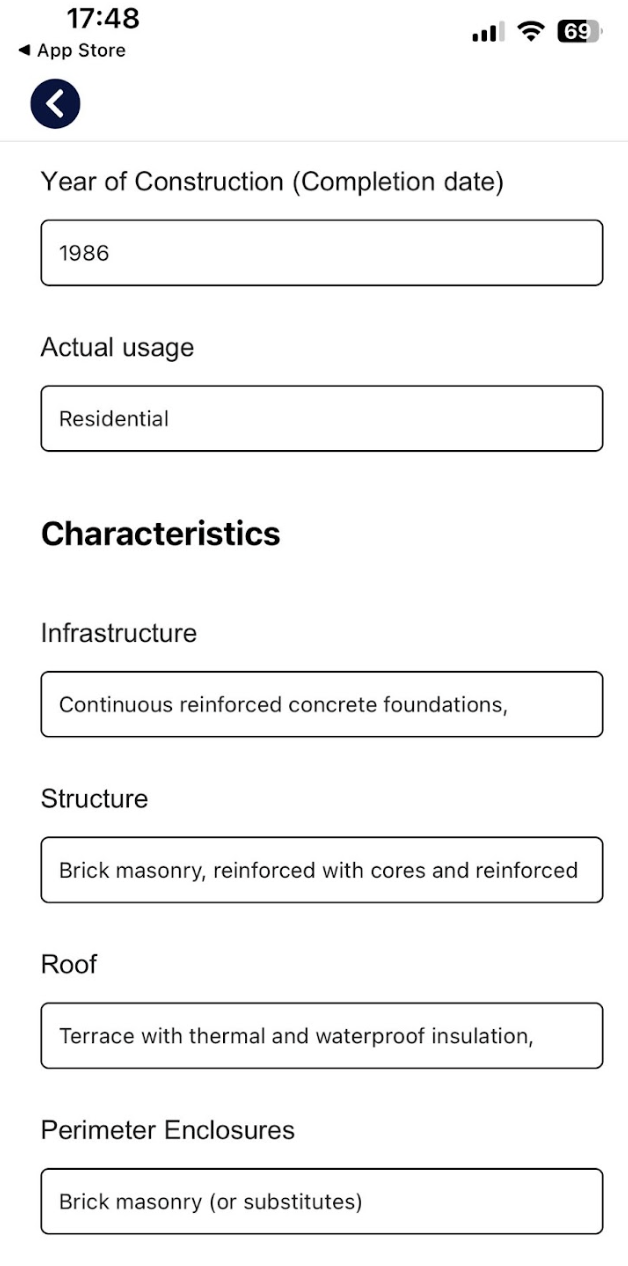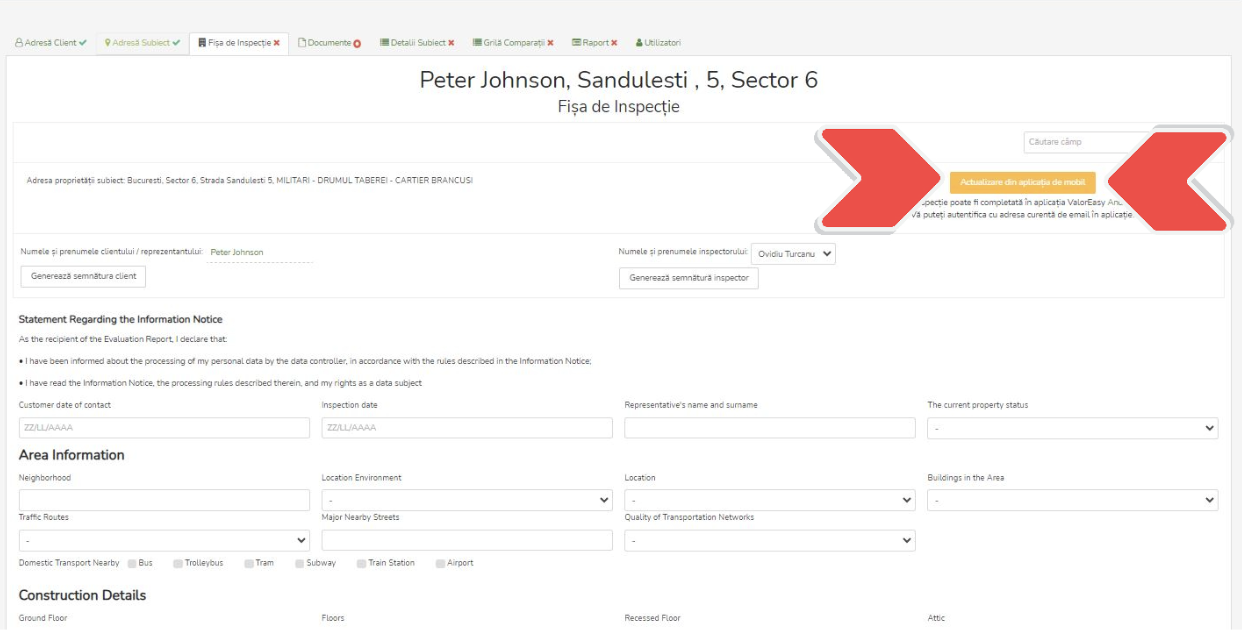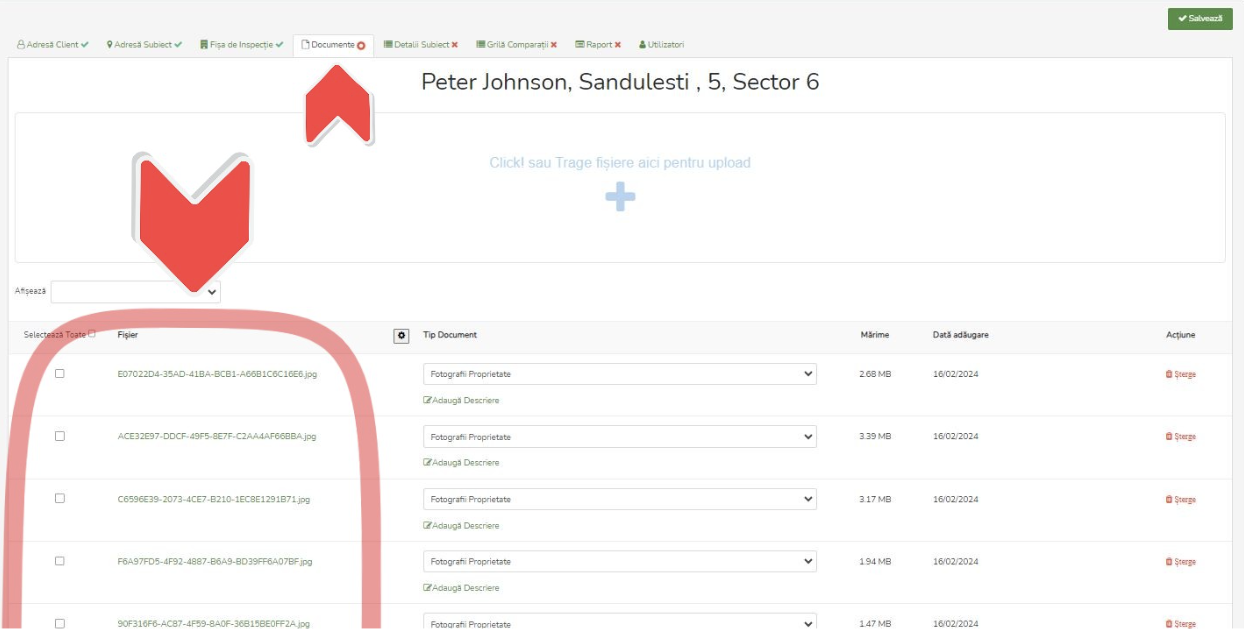Launch the desktop app at https://evaluare.valoreasy.ro/#/
Press the "+ Evaluare noua" button in the "Evaluari" tab

Choose the asset type as "Apartment - English" or "Single family house - English" then press “Salveaza”

In the "Adresa Client" tab, fill in the client name ("Nume") and type ("Tip client" - individual or organization). Select an item from “Judet”(County) and “Localitate”(City) then press "Salveaza."